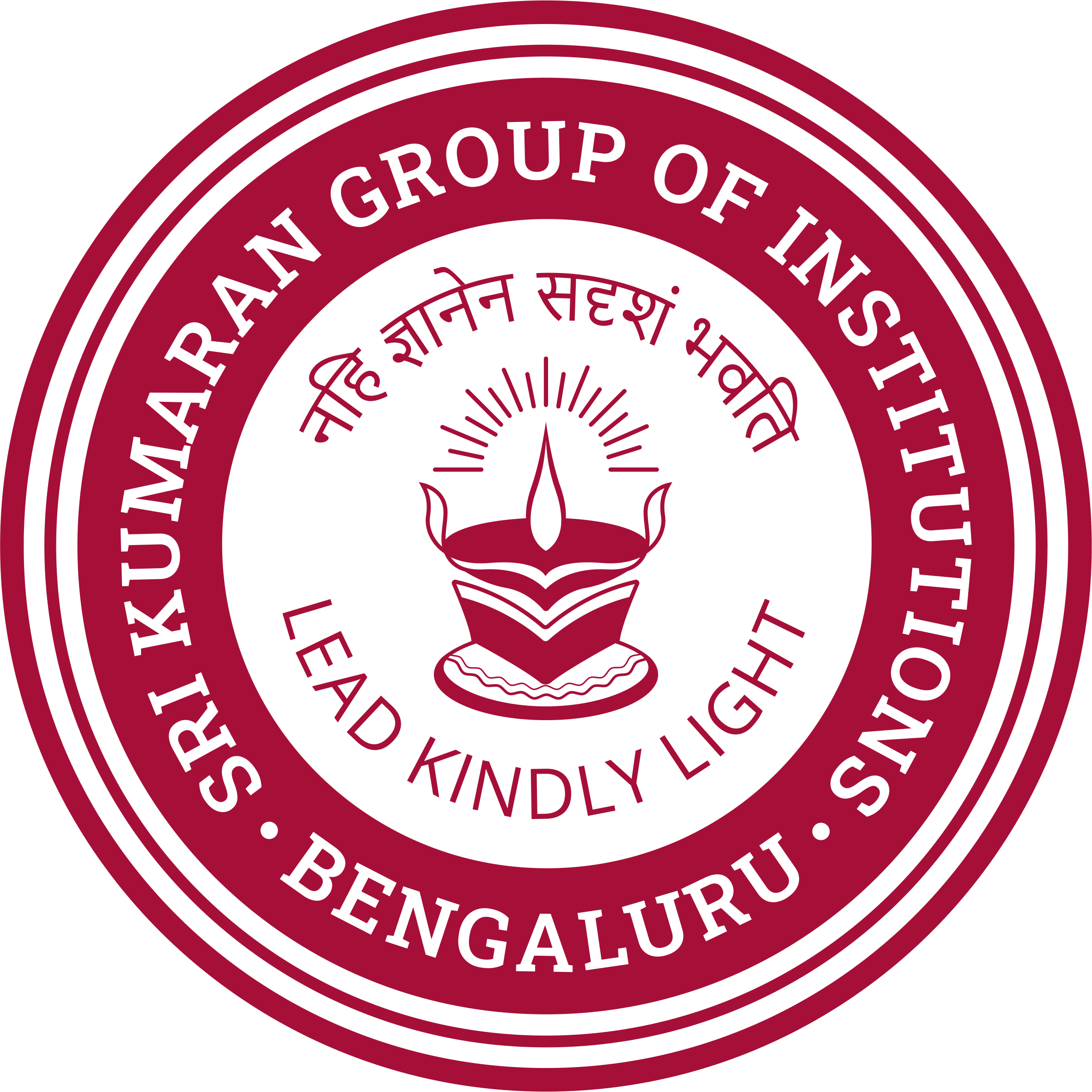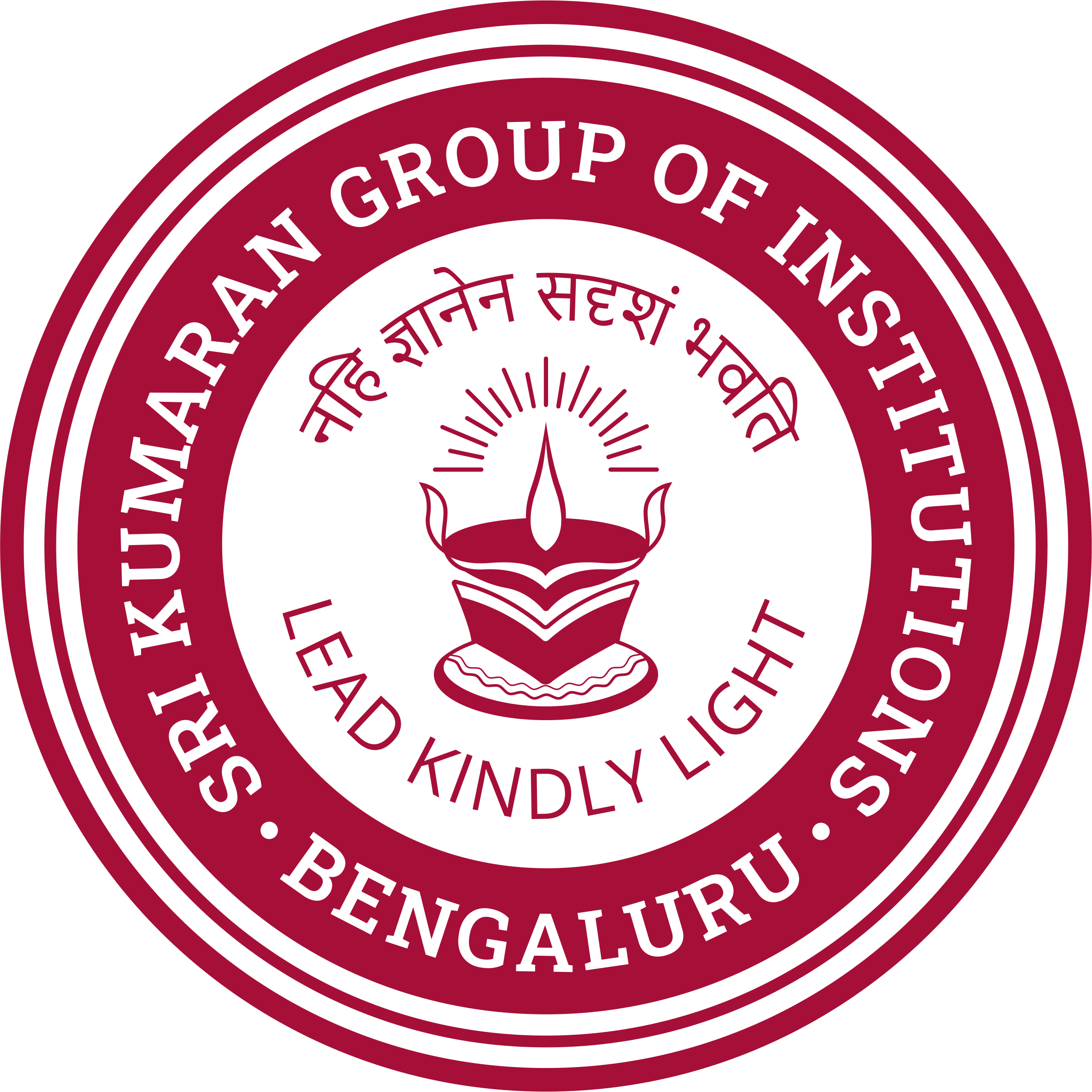Admissions Open for the Academic Year 2026–2027. CLICK HERE TO REGISTER
Class 11
- Admission Notification for Class XI at CBSE Mallasandra for the year 2026 - 2027 Click Here
Class 1 and Above
- Admission Notification for Other Classes at CBSE Mallasandra for the year 2026 - 2027 Click Here
Please note that admissions for Class 1 for the academic year 2026-2027 is closed.
Aims and Objectives
- We have a transparent and objective admission policy.
- We have a fixed number of students we admit to each class and we will not compromise on it as we aim to provide the best for each child.
- We have a fixed age criterion for each class and do not admit students outside the age group.
Admission Guidelines
- Submitting a registration form does not guarantee admission.
- We cannot confirm admission for all applicants.
- We do not entertain admission queries made through mail or over the phone.
- The Admissions Committee carefully reviews each application and the decision is conveyed through Edchemy (School Management Portal) by SMS.
- The school's administration has sole authority over candidate selection.
- We do not collect any donations or voluntary contributions before, during or after the admission process. If anyone demands or collects the above in the school's name, the management is not responsible.
- Applications with discrepancies in the date of birth on the online application form and the original birth certificate will be rejected.
- We do not encourage inter-school transfer and such requests after admission are not encouraged or entertained.
- Proximity to school cannot be claimed as a right for admission.
Online Application Guidelines
- We accept only online registrations for admission.
- Online registrations close automatically after the required number of applications are received for each class.
- Filled in and saved application forms need to be submitted 'ONLY ONLINE'.
- Only ‘submitted’ application forms are accepted. Incomplete and saved applications are rejected.
How to Apply
- Click on "Click Here to Apply Online" under "Admissions" on the homepage of the website.
- Register on Edchemy with a valid email address, mobile number and password.
- An OTP to activate the account will be sent to the email id or phone number used for registration.
- Enter your user name and OTP as received in the SMS or email.
- Choose a password and click on the ‘verify’ button to activate your account.
- Log on to edchemy.kumarans.org.
- Key in the username and password.
- Select the application form, fill in all the details, and save the form.
- Upload all the required documents.
Note: Parents must take notice of the above-mentioned points and not hold them against us in the future.